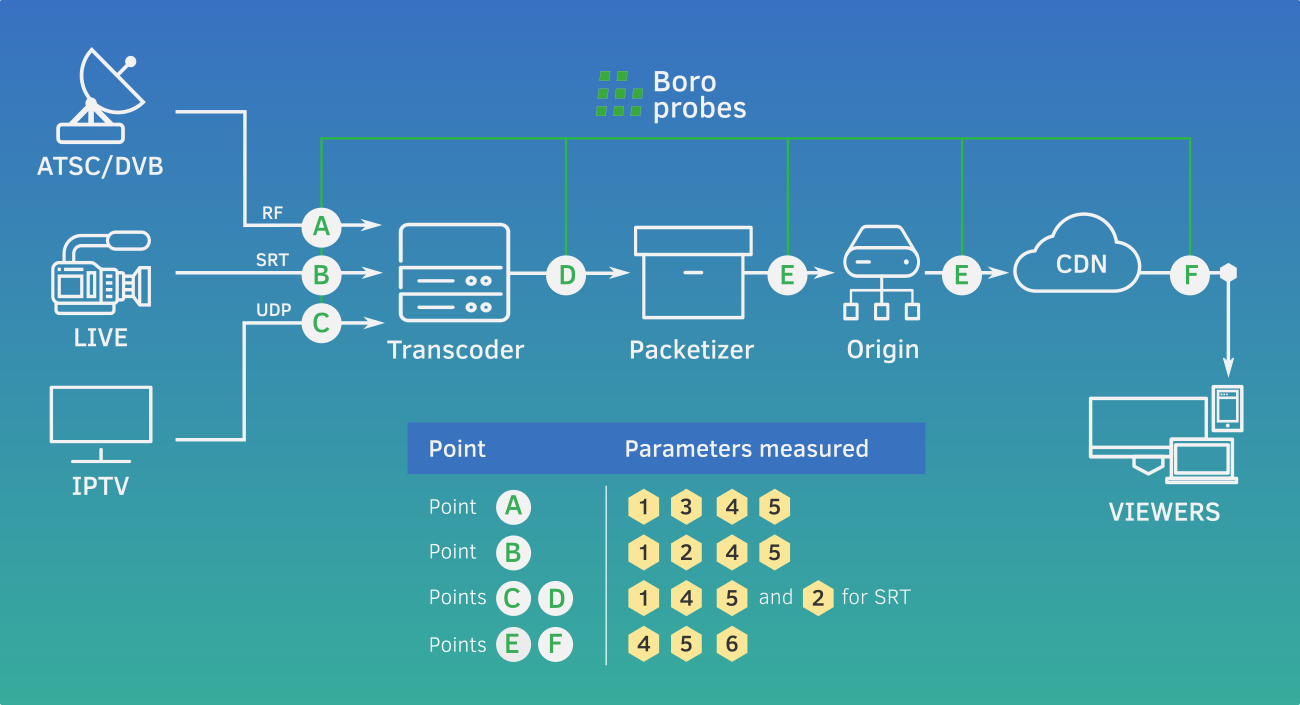Quality control
Boro
IPTV Monitoring
Software solution for UDP, RTP, HTTP, HLS, DASH, SRT and RTMP streams quality control and measurement of QoS and QoE parameters in all segments of distributed networks. Live stream monitoring.
Continuous, non-stop monitoring and analysis
Probes operating 24/7. You have total control over the network
Quick Start
Less than 20 minutes to begin monitoring your streams
Low CAPEX and OPEX
Save on specific equipment, reduction of network maintenance expenses
Easy to use
Friendly data layout and all the advantages of web interface
Ensure customer loyalty
Stable customer base thank to continuous quality control and quick fixation of detected violations
Flexible licensing
Available as a cloud service or stand-alone solution for local networks
Elecard Boro real-time monitoring
| How it worksBoro is a client-server application consisting of 2 parts: a software Boro probe and a Boro server designed to collect and process statistics.
|
Ethernet parameters
- ToS/DSCP Changed
- TTL Changed
- maxIAT Error
- MLT/MLS
- MLR Error
- Input Bitrate Overflow
- Input Bitrate Underflow
- BadSource (No signal)
- Several Broadcasters
- Task Has No Subtasks
TR101290 parameters
- Priority 1
- Priority 2
- Priority 3
- Packet Loss
- Packet Drop
- Packet Receive
- Packet Retransmit
- Retransmit Rate
- Estimated PSNR
- BitRate
- Bandwidth
- Smoothed round-trip time (SRTT)
- RcvBuf
- Latency
(Linux DTV API dependant)
- Signal strength
- SNR
- BER
- Unrecorded blocks
- Delivery system
- Modulation
- Inversion
- Inner FEC
- Voltage
- RcvBuf
- Latency
*under development
- Program Specific Information Changed
- Encryption State Changed
- Video Information Changed
- Invalid Video Elementary Stream
- Video Freeze
- Video Decodability Error
- Audio
- Audio Information Changed
- Audio Track Missing
- Audio Decodability Error
- Audio Silence
- SCTE-35 Advertisement Insertion
- SCTE-35 Ad Insertion Exceeds the Specified Period
- SCTE-35 Tags Parsing Error
- SCTE-35 Ad Insertions Are Missing
- SCTE-35 Tags Are Not Present in the Playlist (OTT only)
Variant Streams
- Variant Stream Switching
- The Number of Variant Streams Changed
- Minimum Variant Streams
- Variant Stream Attributes Changed
- Duplicate Bandwidth in Variant Streams
- Bandwidth Missed in Variant Stream
- Invalid Resolution in Variant Streams
- Duplicated URI (HLS only)
Manifests
- Sequence Divergence in Variant Streams (HLS only)
- Few Segments in Manifest
- Static Manifest Error
- Manifest Size Error
- Manifest Error
- Unknown Manifest
- Manifest Download Failure
- Media Playlist Event
Monitored parameters
QoS
- Signal Loss
- Download/Multicast/PID bitrates
- Continuity Counter / MLR
- MLT/MLS
- Ethernet Descriptors (TOS, TTL Src, Dst, Mapping)
- Inter-Packet Arrival Time (IAT)
- Multiple Broadcasting Sources
- Stream Encryption
- Audio and Video Headers
- ETSI TR 101 290 (priority 1, 2, 3)
- In-depth HLS Analysis (more than 25 parameters and triggers)
- Service Availability
- OTT: HTTP timings and source IP registration
QoE
- Video Freeze
- Timestamps Discontinuity
- SCTE-35 Analysis
- Video Thumbnails
- Audio and Video Decodability
- Estimated PSNR
- Audio Track Missing
- Audio Silence Error
- EBU R 128
- Video Recording by Event
- IDR Alignment
- HDR headers detection

Functionality
KEY FEATURES
NOTIFICATION SYSTEM
| DATA VISUALIZATION
INTEGRATION
|
Application
ОТТ TV, IPTV and VOD
- Ensure availability of all streams across the network
- Localize defective segments of the delivery network
- Monitor Head-end signal
- Verify stream compliance with technical requirements
Monitor live broadcasting
Transcoding
- Monitoring of transcoding, multiplexing and encrypting systems at head-end broadcasting stations
- Check performance, quality and adjust settings of the equipment
DVB-streaming
- Quality monitoring for multi program streams (MPTS)
- Control over signal delivery to QAM modulator
Multimedia servers QA
- Load & Stress tests of content distribution servers based on http/HLS protocol
- Quality assurance for video equipment
Ad insertion control
- Ad insertion control in the video stream using SCTE-35
CCTV and Surveillance
- Image quality control
- Stream integrity control: video substitution and freezing
- Localizing defective segments of the delivery network
Licensing & Pricing
Monthly or Quarterly Subscription
Boro Service is a cloud service for video stream monitoring and analytics, with statistics stored on Elecard servers.
Designed for
Fast deployment without the need to build and maintain your own infrastructure.
Subscription Options:
Regular and Advanced
Advanced plan includes all Regular features, plus:
- API access
- DataMiner integration
- Extended statistics retention
- Custom configuration of task profiles and probe settings tailored to the customer’s project
Perpetual License
Boro Solution is a stand-alone solution comprising server and probes to be installed within the local network.
designed for
Projects with enhanced security and data control requirements.
Pricing depends on the number of streams analyzed simultaneously.
Check the detailed versions' comparison, their key features and possibilities.
Start using Boro
Sign up
Create your account by registering on the website. You may create an unlimited number of projects and manage them using your account. Create your first project.
set up boro probes
Download the Boro probe for a chosen platform. Install the Boro probe at your PC/server at the point you want the signal be analyzed as described in the manual. Set up the configuration file.
Start using BORO
The Boro probe automatically establishes connection with the Boro server, generates real-time reports available at your account and delivers notifications via e-mail and sms.
Get a license
Contact Sales Department to get price proposal for your project
Software and Hardware specifications
Supported formats and protocols
- Protocols:
- UDP, RTP, HTTP, HLS, MPEG-DASH, SRT, RTMP, DVB, AWS DASH, NDI*
- Video:
- MPEG-2, AVC/H.264, HEVC/H.265
- Audio:
- AAC, MPEG-1 Audio (Layer 1/2/3)
- Transport/Container:
- MPEG-2 TS (SPTS/MPTS), fMP4
System Requirements
- Minimum Hardware requirements :
• SSE2 support (Intel® Pentium 4 and higher, AMD® Opteron and Athlon 64 and higher)
- Software requirements:
• Windows 8/8.1/10/11 64 bit, Server 2008/2012 64 bit
• Linux 64 bit + glibc-2.17 (December 2012: Ubuntu 13.04, Debian 8, RHEL 7, CentOS 7) and higher
Supported browsers
Chromium, version 54 and later
Google Chrome, version 54 and later
Mozilla Firefox, version 47 and later
Minimum screen resolution: FullHD.
Probe outgoing traffic
• 53/TCP/UDP (required) – DNS
• 443/TCP (required) – used for communication of the probe and the server
• 3478/UDP, 19302/UDP – used for establishing the connection between the probe and a user's browser for records downloading. WebRTC Technology
• 162/UDP (default) – used for sending SNMP trap messages. Port can be configured on the SNMP notifications settings page
• 8443/TCP (required, default) - used for probe-server communication for Boro Solution
Resources
- Quick Start
- User Guide
- End User License Agreement
- Release Notes
- Datasheet
- Elecard Boro datasheet (PDF, 4.67 MB)
- White Papers
- How to Keep Streaming Quality High: 5 Real-World Troubleshooting Scenarios (PDF, 1.61 MB)
- Major Metrics and key indicators of faults and malfunctions in OTT and IPTV media content delivery (PDF, 8.90 MB)
- Elecard's Broadcasting Excellence Across Major Sporting Events (PDF, 1.54 MB)
- CDN Performance Monitoring: Ensuring Stable Content Delivery (PDF, 1.43 MB)
- Service status
Video
 RTMP Pull, Multi-Period Manifest and Sound Notifications: Boro v2.2
RTMP Pull, Multi-Period Manifest and Sound Notifications: Boro v2.2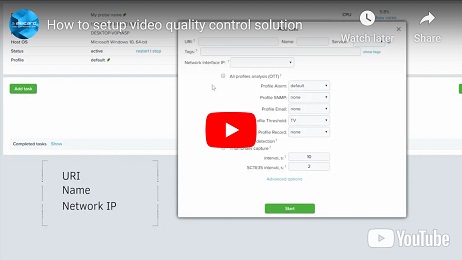 How to setup video quality control solution
How to setup video quality control solution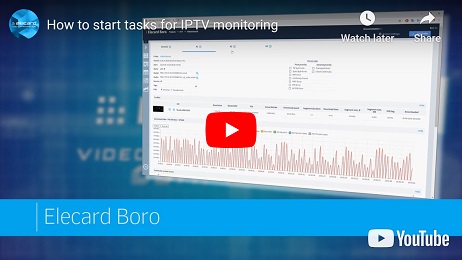 How to start tasks for IPTV monitoring
How to start tasks for IPTV monitoring How to start tasks for OTT monitoring
How to start tasks for OTT monitoring Webinar about Mosaic View in Elecard Boro
Webinar about Mosaic View in Elecard Boro Starting Boro probe as a daemon in Linux or as a Windows system service
Starting Boro probe as a daemon in Linux or as a Windows system service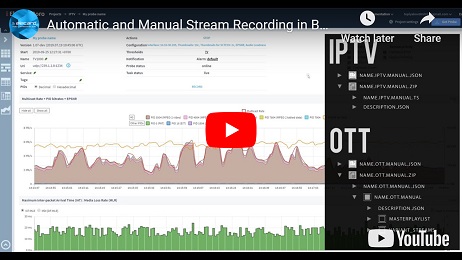 Automatic and Manual Stream Recording
Automatic and Manual Stream Recording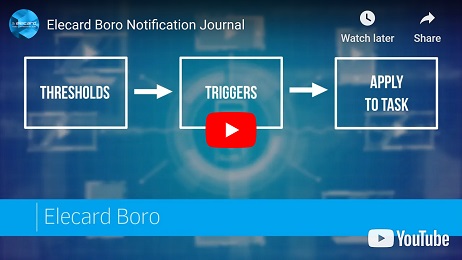 Elecard Boro Notification Journal
Elecard Boro Notification Journal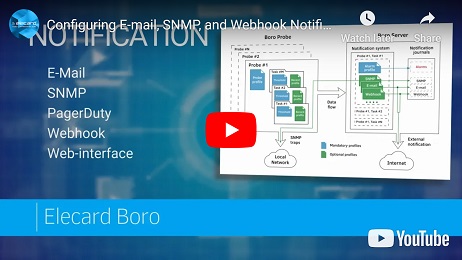 Configuring E-mail, SNMP, and Webhook Notifications in Boro monitoring solution
Configuring E-mail, SNMP, and Webhook Notifications in Boro monitoring solution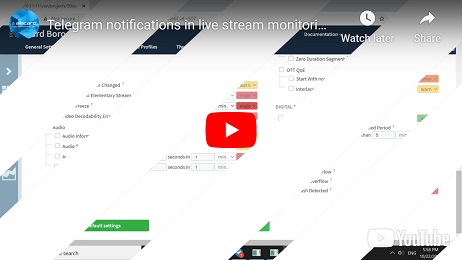 Telegram notifications in live stream monitoring solution
Telegram notifications in live stream monitoring solution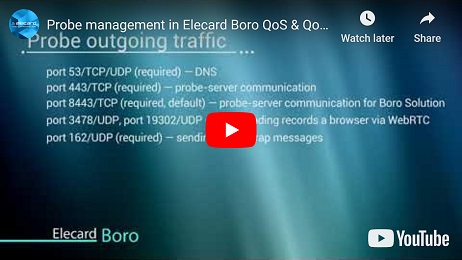 Probe management in Elecard Boro QoS & QoE monitoring system
Probe management in Elecard Boro QoS & QoE monitoring system Elecard Boro: KPI and reports
Elecard Boro: KPI and reports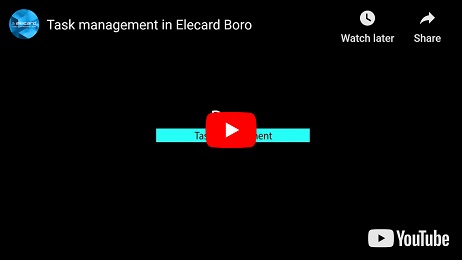 Task management in Elecard Boro
Task management in Elecard Boro
Testimonial
All testimonialsNews & Events
We’re excited to announce Elecard’s participation in the 4K HDR Summit 2025, the world’s leading event where technology and content come together to shape the future of ultra-high-definition media. Join us in Seville TechPark on November 11–14, 2025.
We’re excited to invite you to the UWA Summit 2025 — one of the leading global events in the ultra-high-definition (UHD) industry, taking place November 5–8 in Shenzhen, China. While Elecard won’t have a booth this year, we’re looking forward to connecting with you at our expert talk Ensuring Brilliance: Troubleshooting HDR Streaming and Validating Quality.
Our Customers
We are proud to be bringing our multimedia technologies knowledge and expertise to more than 9K companies in the world.