面向工程专业学生开展多媒体、图像和视频编解码技术教育
面向工程专业学生开展多媒体、图像和视频编解码技术教育


顾客: Ramaiah 应用科学大学
Ramaiah 应用科学大学 (RUAS) 是获 UGC 认可的印度私立大学。该校依据印度卡纳塔克邦法案创建,并于 2013 年 12 月正式成立。成立仅两年,该校就被印度人力资源发展部的国家院校排名体系评为印度百强大学之一。
顾客: Ramaiah 应用科学大学
Ramaiah 应用科学大学 (RUAS) 是获 UGC 认可的印度私立大学。该校依据印度卡纳塔克邦法案创建,并于 2013 年 12 月正式成立。成立仅两年,该校就被印度人力资源发展部的国家院校排名体系评为印度百强大学之一。
任务
为本科和硕士工程专业学生传授多媒体、图像编解码和视频编解码领域的知识。
ELECARD 解决方案
Elecard StreamEye Studio 应用程序展示了视频编解码器中使用的图像编码概念,以可视化编码的比特流和验证重建视频的质量。
结果
StreamEye Studio 能够彻底检查每一帧和每个编码单元,轻松利用各项参数和指标来评估视频质量,同时支持比较 H.264、H.265 等编解码器,以便更好地理解视频文件编码的差异。
实施解决方案
以下示例展示了 100 帧 H.265 编码的二进制文件与 504 帧 .y4m 格式原始文件之间的对比。Elecard StreamEye Studio 用于获取不同的参数,如量化参数、编码单元大小、预测单元大小、比特分配、各区块像素强度等参数,以及 Delta、SSIM、PSNR、MSE、APSNR 等指标(Y、U 和 V 的指标值可以单独获取,也可以获取平均值。还支持对这些参数和指标逐帧分析,而不必对整个流进行分析)。
Elecard StreamEye
- 图中显示了所有已编码帧的不同参数和指标,如 SSIM、比特分配和 QP。
- 用户可查看每个代码块的分区、运动矢量、背景及预测信息。
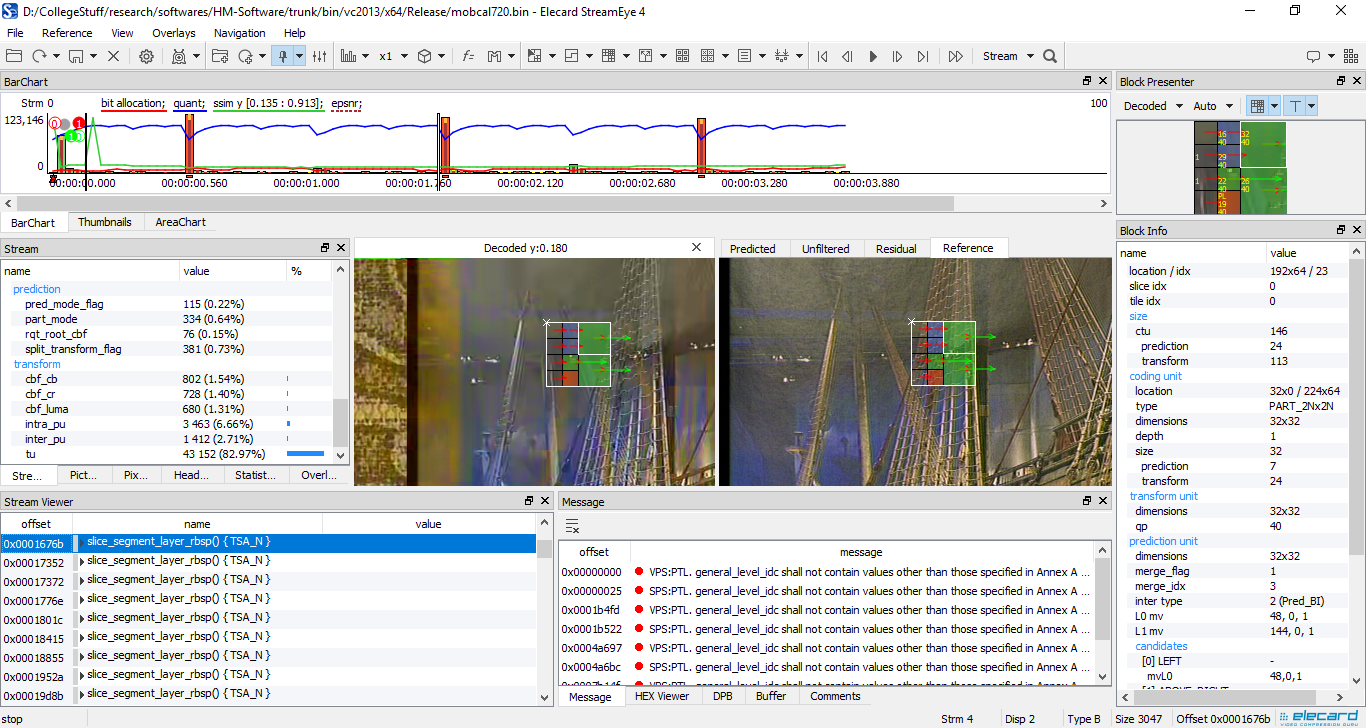
图 1.已解码比特流与原始文件的比较
Elecard Video Quality Estimator
视频质量估计器允许用户对比 H.264 或 H.265 等主流编解码器的二进制文件或比特流。二进制文件“A”和“B”既可以与原始文件对比,也可以相互对比,如图 2 所示。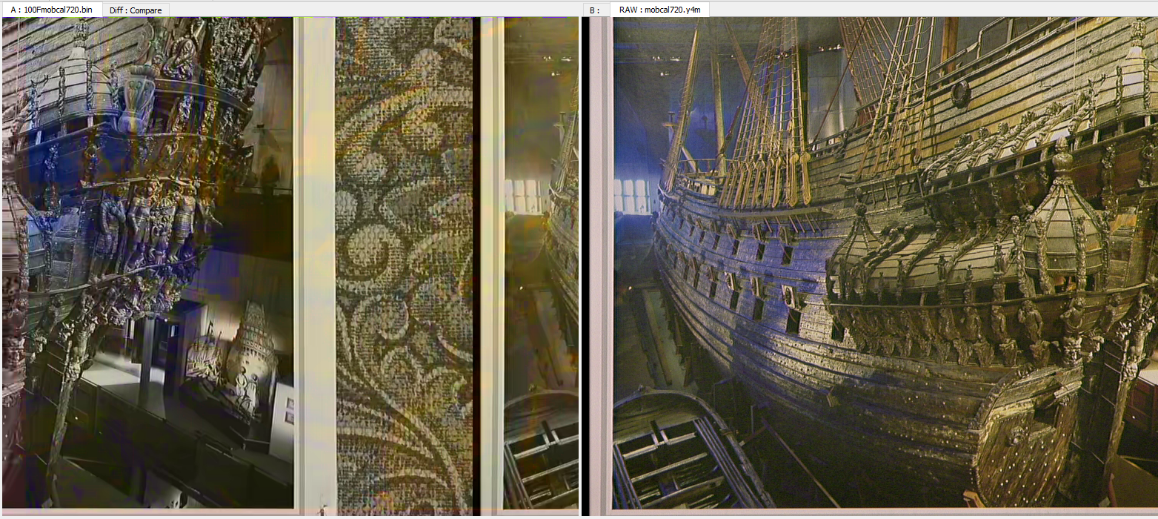
图 2.HEVC 比特流与原始文件的比较
图 3 展示了 Quest 的流信息面板,其中包含流类型、配置文件、分辨率、帧率、量化参数值、I 帧或 B 帧数量等基本信息。它为用户提供了了解所选流所需的所有信息。在本例中,所选比特流包含 100 帧,YUV 比例为 4:2:0,分辨率为 1280x720。为用户提供大量信息以进行分析和对比。
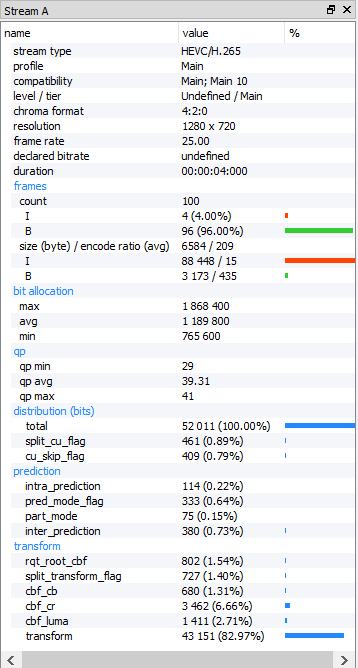
图 3.流信息面板
图 4 展示了帧面板,其中包含当前帧的帧号、大小和量化参数值等信息。它呈现了两个比特流 A 和 B 的当前帧信息。
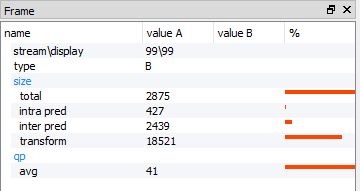
图 4.帧面板
Quest 的图形面板如图 5 和图 6 所示,其中使用了选定文件和指标的图表进行比较。(B 帧为绿色,I 帧为红色,P 帧为蓝色)。
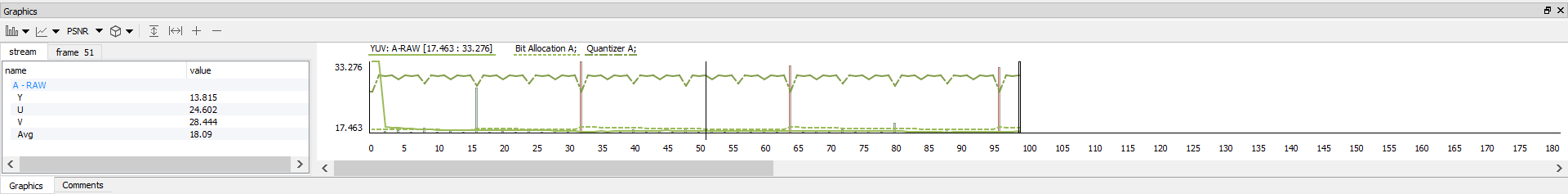
图 5.图形面板 – PSNR 指标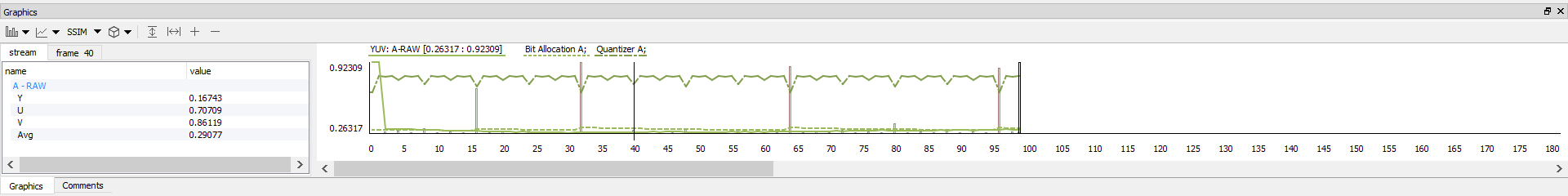
图 6.图形面板 – SSIM 指标
还可以选择其他选项,如簇状或重叠、条形图等。
该图表通过可视化方式展示各项指标,以便轻松比较比特流。
Elecard YUV Viewer
图 7 显示了重建文件与原始文件的逐帧比较,以及所选区域的像素值。
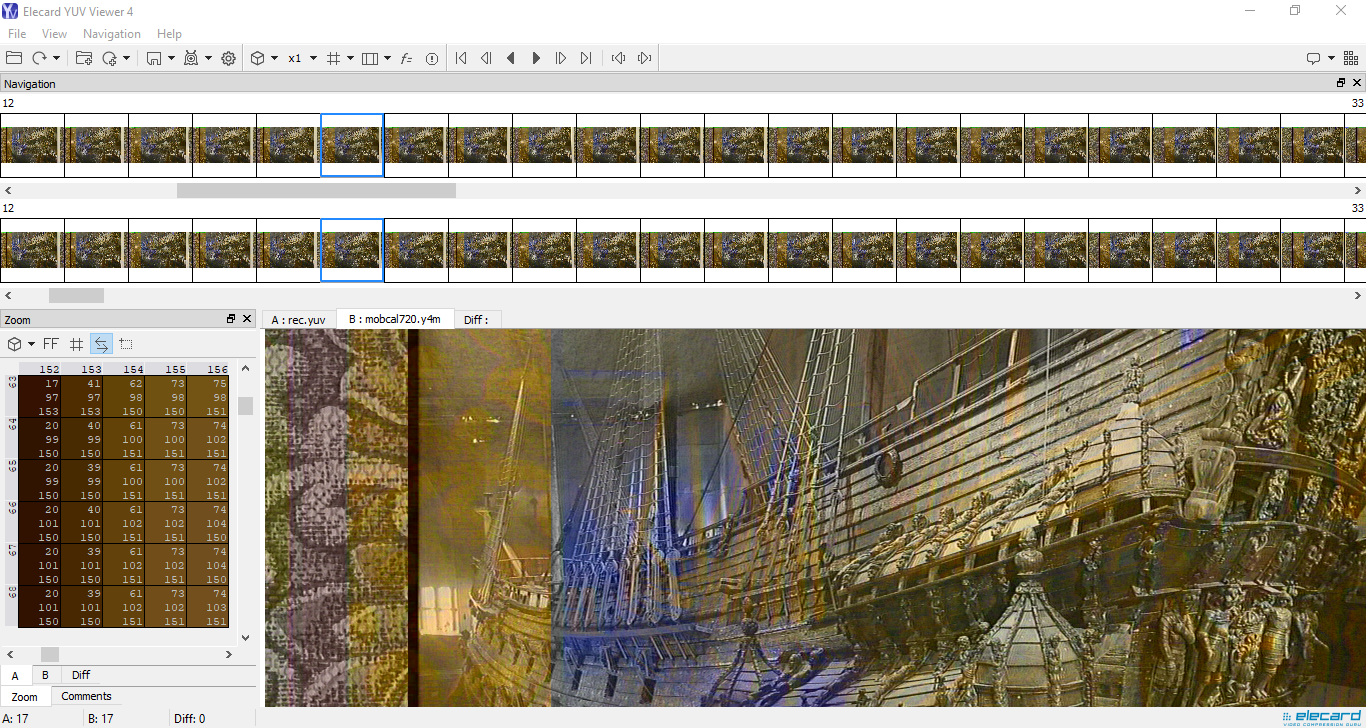
图 7.YUV Viewer – 逐帧比较
图 8 以图表形式逐帧展示重建文件与原始文件的不同指标(PSNR、SSIM、MSE、NQI 等)。
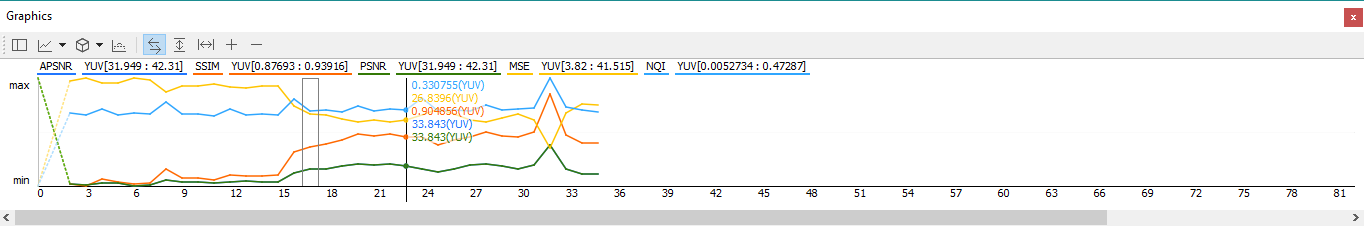
图 8.图形面板 – 不同指标
反馈
“通过 Elecard 视频分析工具,可以更好地理解视频编解码概念,同时还可以处理不同的编码器参数并依据质量指标分析输出视频。”
Shreyanka Subbarayappa, 电子与通信工程系助理教授